We’ve just launched 4 new alerts to help you understand your campaign settings and other performance data. You’ll see these alerts on your dashboard:
Clicking on these alerts will take you to the campaign screen filtered by alert. There are several new campaign filters:
In addition, you’ll now see a new column “Settings & Performance”. When there’s an alert for that campaign, the gear icon will have a red warning label with it. Click on the gear icon to get more data about that campaign and the alert.
The Network Data will show alerts in 2 cases:
You can easily disable the display network or search partners from this screen by just clicking on a button.
With location targeting, your ads can show to users based upon their location or their intent to find information about your location (which means they may not be in your location). You can see the performance data for each option and then change the option.
These heatmaps are fantastic insights data. You can get a heatmap of your data by impressions, CTR, conversion rate, cost per conversion, and ROAS segmented by time of day in a single chart: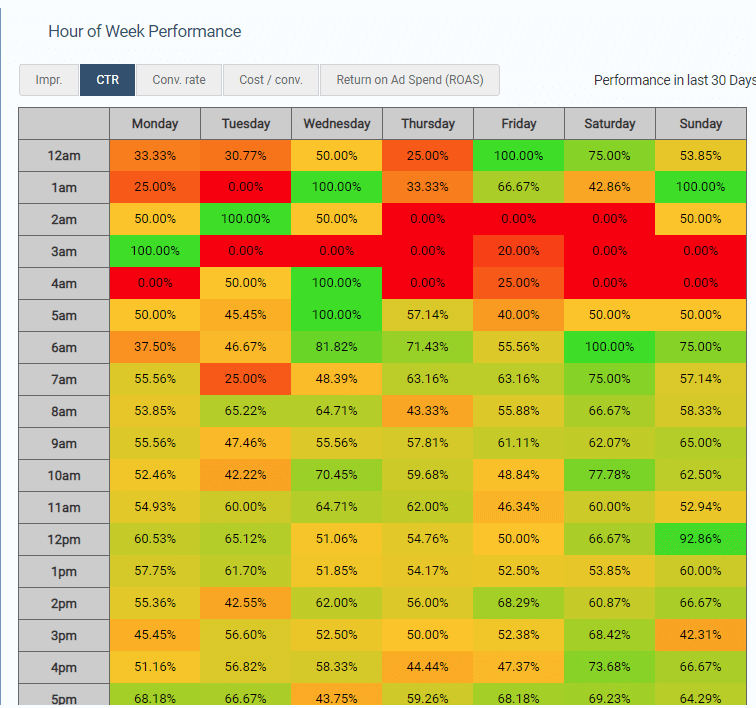
This makes it easy to spot the good and the bad at a single glance. Based upon what you find, you can then change your bid modifiers or ad scheduling within your Google Ads account.
In addition, we’ve updated the Campaign Builder Tool, which makes it easy to quickly create ad groups and ads across an entire campaign, to also populate those new ad groups with keywords.
If you are looking to build out entirely new campaigns with a lot of ad groups, ads, and keywords, this tool is for you.
We’ve got several new enhancements planned for January that we are actively working on, so happy holidays and stay tuned to what’s next 🙂