Looker Studio is a great product, but it can be confusing the first time you create a report and try to apply templates. To make your life easier, we’ve prepared videos on how to properly set up and use Looker Studio.
If you have experience with Google Looker Studio, you can download and start playing with your new insights immediately.
Google Analytics Sample Report →
Search Performance Analyzer Sample Report →
Audience Overview Sample Report →
If you have not used Looker Studio before, then we highly recommend you first watch these two videos as they will make your life easier in understanding how to properly set up a Looker Studio Environment and apply your new reports.
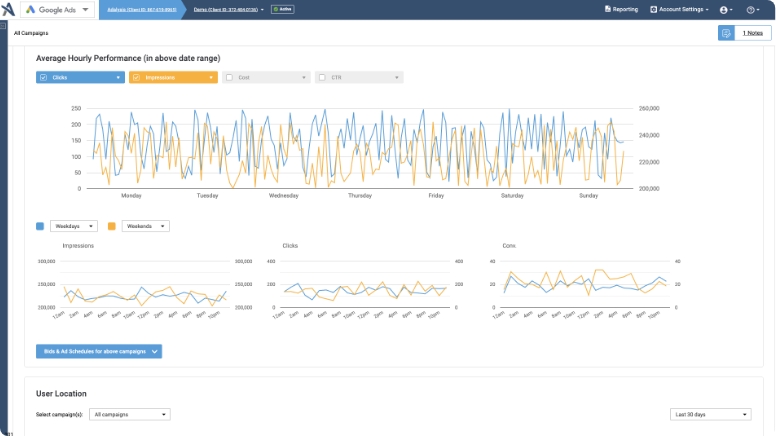
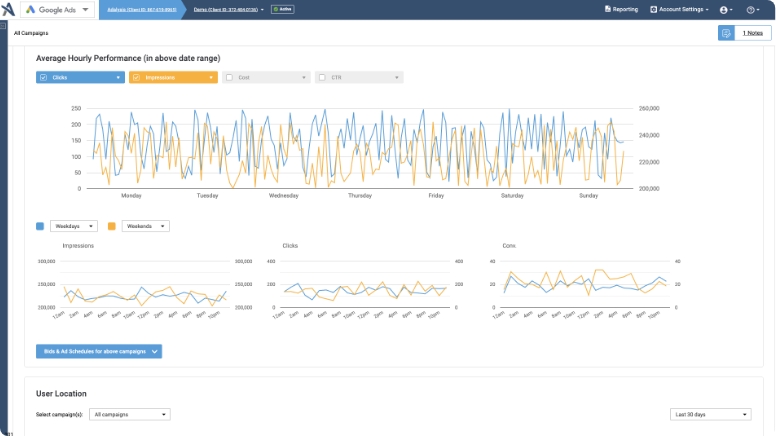
If you are looking for automated PPC recommendations to make your life easier and quickly manage your PPC accounts, remember to take a look at what Adalysis can offer.