Google Ads has two different networks where your search ads can show. The first is the most familiar to advertisers, Google.com, and Google owned sites such as Google Play, Google Maps, Google Shopping, and other Google owned properties.
The other network is known as the Google Search Network. These are non-Google owned sites that show search results. The best known of these are YouTube and Ask. However, there are many other sites that display Google’s search ads.
Once upon a time, Google used to highlight many of these additional search sites as the network included well known sites, such as AOL, Google Maps (which is now part of Google search), Ask, Amazon, and some other marquee names, along with a plethora of smaller sites that no one knew existed. At the time, these sites made up a decent percentage of all search queries and could bring in large amounts of traffic. The traffic often had very different CPA and ROAS results than Google search, so it was not uncommon to see campaigns specifically for search partners.
As AOL faded away, Amazon built its own ad platform, and Google changed Google Maps to be part of Google Search, the search partner’s traffic has decreased to a point that most advertisers do not build campaigns for the Search Network and instead turn on or off the partners based upon the overall data from the search partners.
In this article, we’ll look at how to evaluate and manage these Search Partners.
Google does not make reports available that show your performance on the websites included in the Search Partner Network. You must turn the entire network on or off. There isn’t a granular choice to block individual websites.
In your campaign settings, you can see the networks where your ads can appear.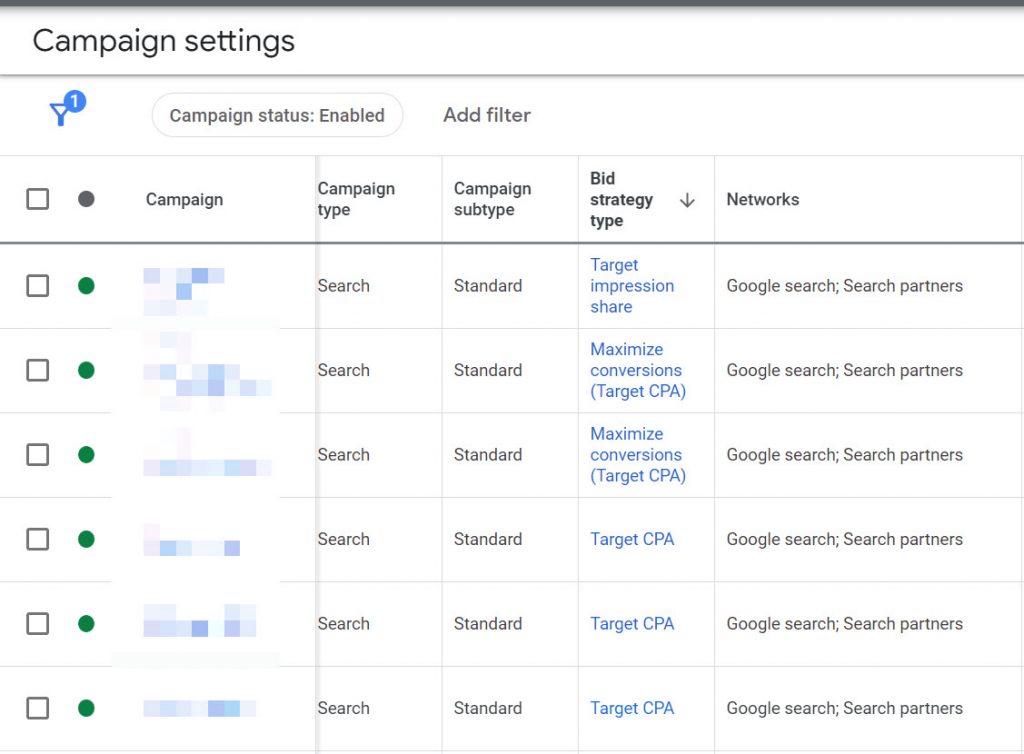
Within any campaign, you can change your Search Partner network visibility by viewing and editing the network settings.
With Google Ads, your only options are to turn Search Partners on or off. You cannot control which Search Partner sites you want your ads to appear on or block individual Search Partners.
Microsoft offers much more insights into their Search Partners. You can run the Website URL (publisher) report and see the website URL, ad distribution, and metrics (click, impressions, conversions, etc) for each individual website where your ads were displayed.
In addition, you can block individual partners using website exclusion lists across Microsoft Ads. This makes evaluating and blocking websites across Microsoft Ads much easier than on Google Ads. With Microsoft Ads, you can run your ads across the entire Search Partner network and then turn off individual websites.
With Google Ads, since you can only turn on or off the Search Partner Network at the campaign level, we want to look at campaign level data to make a decision about the partners.
The first step is to segment our data by network.
Then we can see campaign or account data for each network. For our purposes, we’ll just look at Google Search and the Google Search Partners. To make viewing this data easier, we’ll just look at the account totals. However, you can easily do this evaluation for each campaign and decide if you want to keep or remove search partners by campaign.
The first item you’ll note is that search partners are usually a very small percentage of overall traffic. In this example, Google Search had 134,488 clicks compared to 57 for the search partners.
The second item to note is the Search Partners often have a much lower click through rate than Google Search. Please note these lower CTRs won’t affect your Quality Scores across Google Search.
As we look through accounts with more clicks on the search partner network, there is a common trend that the conversion rate is often much lower on search partners.
As these are two very common trends, we should not determine whether to keep or remove the Search Partner Network based on CTR or Conversion Rates. We should do so based on the CPA or ROAS of the partner network. In the above example, our cost per conversion is $185 on Search Partners and $11 on Google Search. This is a good example of when to remove the Search Partners.
However, some accounts do quite well across Search Partners. This account has a lower CPA on Search Partners than on Google Search.
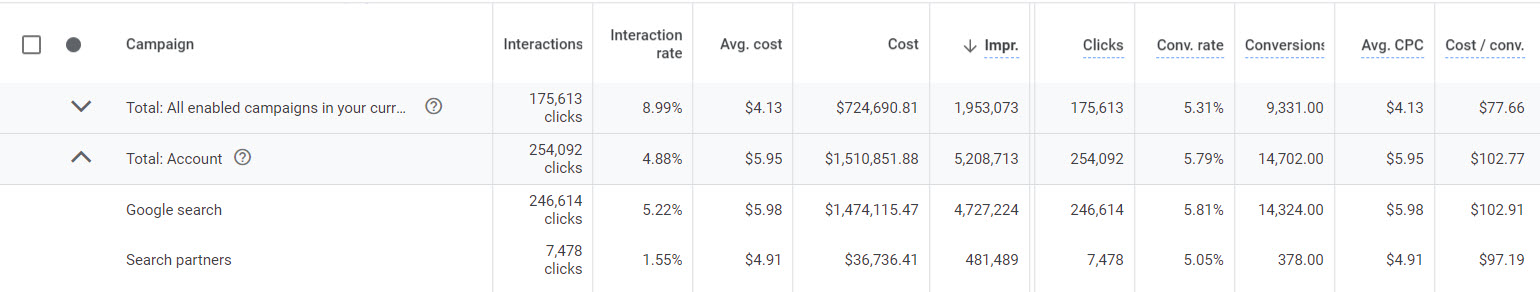 As some individual campaigns, or entire accounts, can do well on the Search Partner Network, you should not always block Search Partners by default. The primary exception to this rule is when you are working with small budgets that have high Impression Share Loss due to Budgets. As small budgets need to focus on quality traffic, and the Search Partners have varying quality levels, it is OK to block Search Partners by default on those types of accounts.
As some individual campaigns, or entire accounts, can do well on the Search Partner Network, you should not always block Search Partners by default. The primary exception to this rule is when you are working with small budgets that have high Impression Share Loss due to Budgets. As small budgets need to focus on quality traffic, and the Search Partners have varying quality levels, it is OK to block Search Partners by default on those types of accounts.
While Google’s Smart Bidding does try to hit your target CPA and ROAS goals of the Search Partners, it does not always succeed. In these examples, all of the campaigns in these accounts were using Smart Bidding. In some cases, Google’s bidding did well. In other cases, the CPA was 17x higher than Google Search.
If you are an Adalysis subscriber (free trials are available if you are not), the platform will continuously monitor the Search Partner data for each campaign and alert you to any underperforming campaigns for the Search Partners so you can evaluate the data and turn off the Search Partners for that campaign.
The Search Partner network can be a good source of additional conversions if the CPA and ROAS of the network fit within your account’s goals. In other cases, it can be a waste of money, and they need to be turned off. However, do not just blindly turn them all off. It is not uncommon to have a few campaigns doing well with Search Partners and other campaigns performing poorly.
By evaluating the CPA and ROAS of each campaign for the Search Partners, you can make an informed decision on when to keep them and when to spend your money on more effective advertising channels.
In Google Ads, I like to use segments to compare the performance between Google search and the search network. But I often find that it will generate a high number of impressions with a low number of clicks, causing the overall campaign ctr to look much lower.
One setting to help Google search partner performance: You can turn off “parked domains” which is the only category you can exclude yourself for search partners.
tools and settings > content suitability > excluded types and labels > parked domains
This is an account-level setting so you’ll have to do a pre-post analysis to see if it helped you.
Thank you for sharing this insightful post. I found it to be engaging and informative, and I appreciated the unique perspective that you offered. Keep up the excellent work.
Evaluating the impact of search partners is crucial for a well-rounded advertising strategy. Just as in display advertising, understanding your data and performance metrics is key to optimizing your ad campaigns effectively. Great insights in this article!